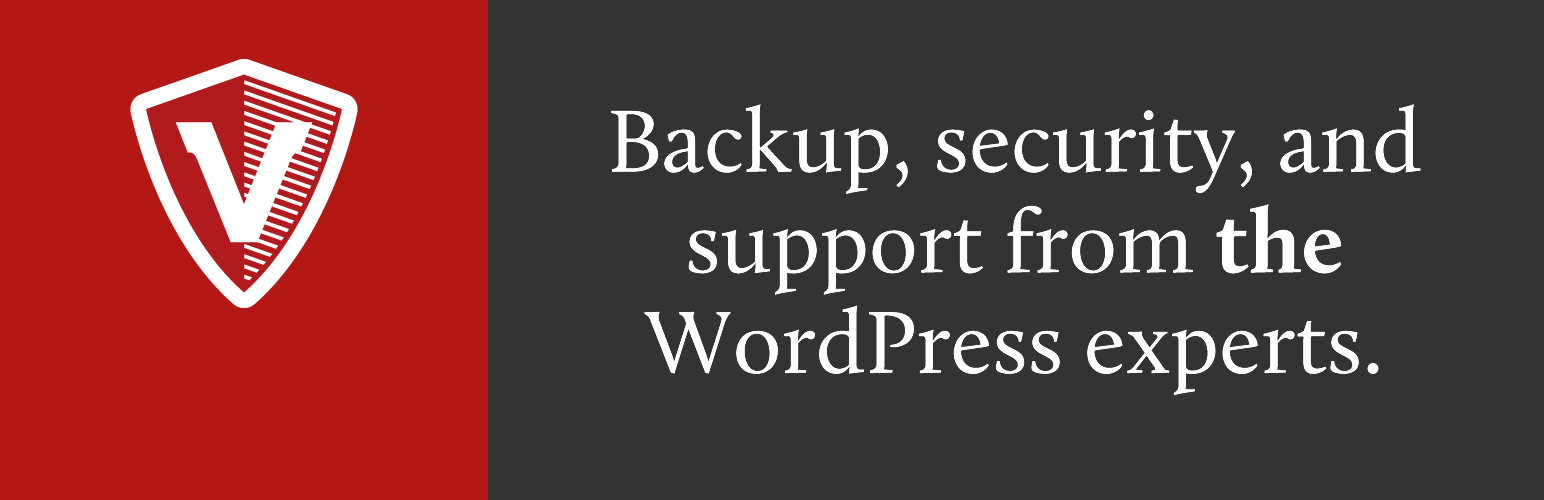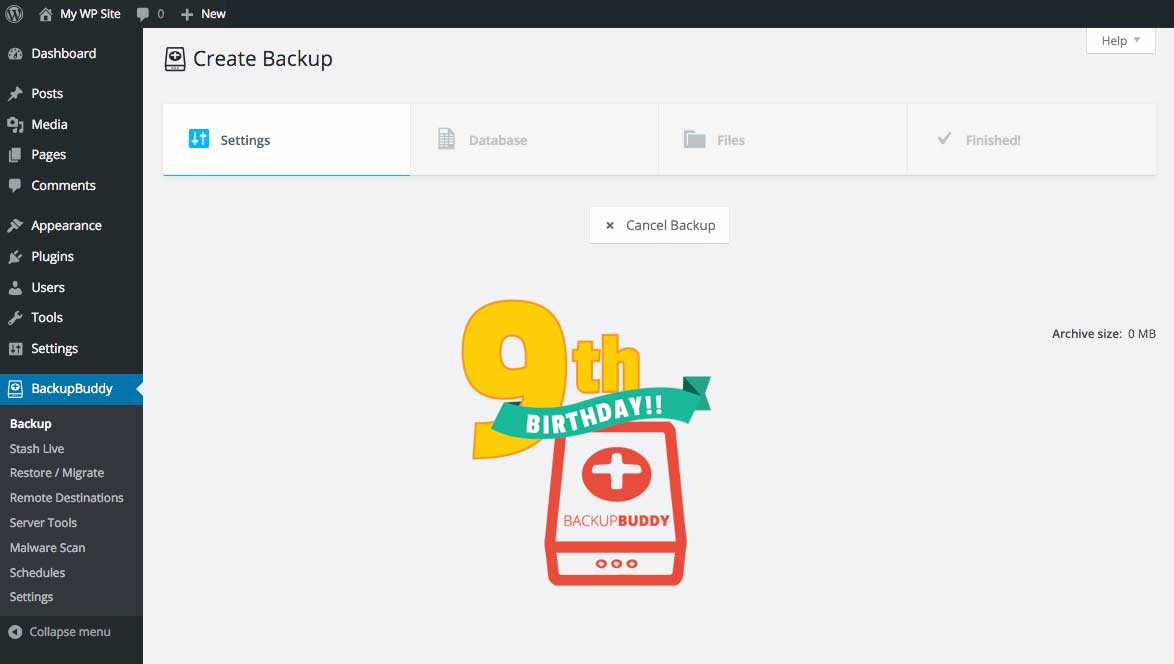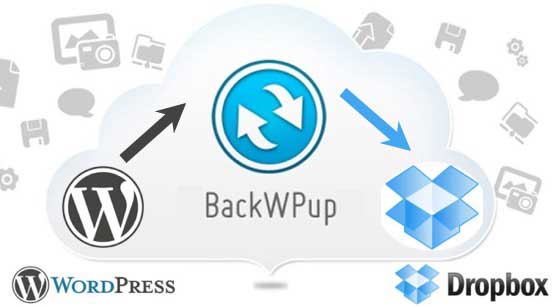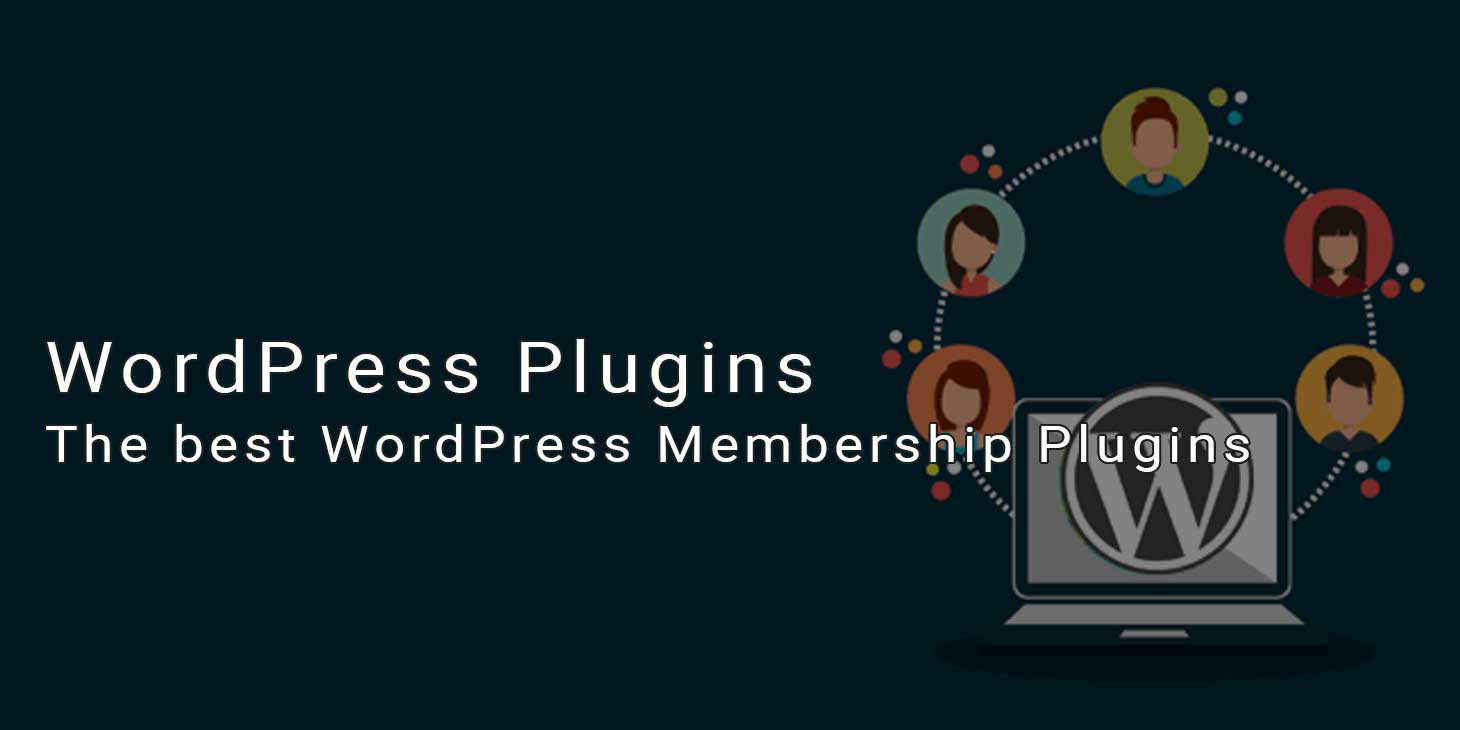The best WordPress backup Plugins of 2019

If you want to ensure the security of your website optimally, you cannot help creating regular WordPress backups. These provide you with a good conscience on the one hand and can save you on the other hand, for example if your website has been hacked or you accidentally locked yourself out of harm’s way.
There are several WordPress backup plugins that will help you create a backup on your website – both free and paid. Most of these backup plugins are very easy to use. This article deals with the advantages and disadvantages of the different plugins and introduces you, the best WordPress backup plugins of 2019.
What are the The best WordPress backup Plugins of 2019 ?
- UpdraftPlus WordPress Backup Plugin
- VaultPress
- BackupBuddy
- Duplicator
- BackWPup
1. UpdraftPlus WordPress Backup Plugin
The most popular free WordPress backup plugin is UpdraftPlus and is used by over 2 million operators. With the help of UpdraftPlus it is possible to create complete backups of the WordPress website and save them either in the cloud or locally on your computer.
The plugin supports regular automatic backups as well as on-demand backups. In addition, the plugin uploads your backups as desired directly from Dropbox, Google Drive, FTP, Microsoft Azure and other cloud providers.
In addition to the free version, there is a paid version of UpdraftPlus. This has some very useful additional functions. So you can migrate or clone your website, browse the database of your website and also manage multiple websites at once.
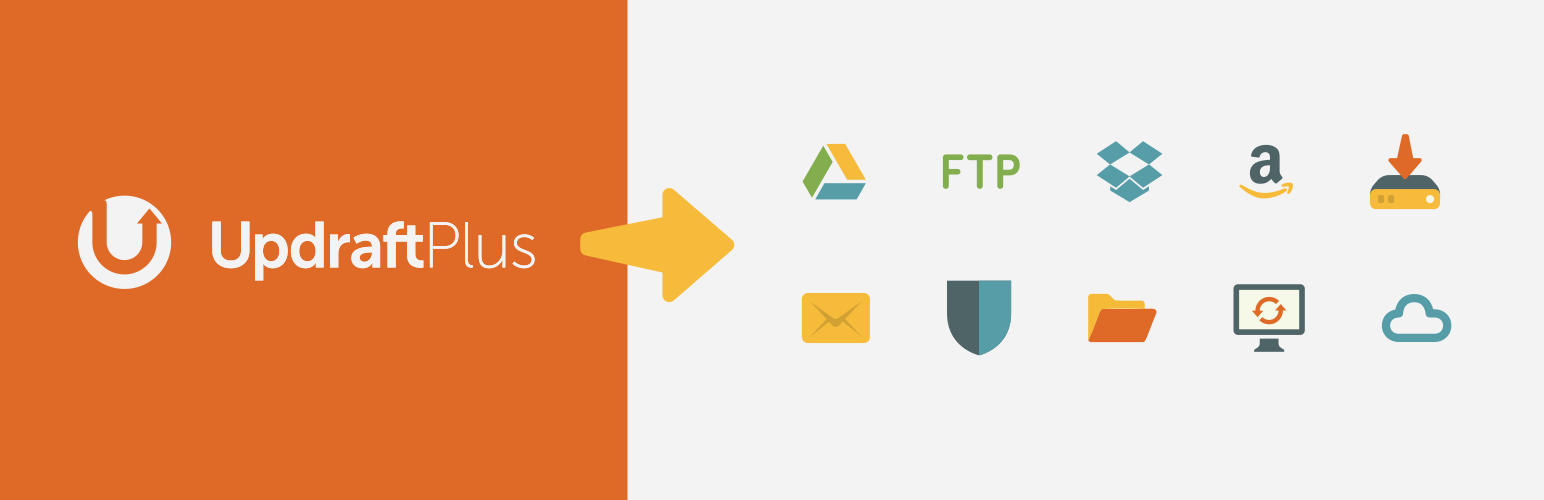
Our opinion: With UpdraftPlus you get the most popular plugin for the purpose of securing your website in the market. The plugin is very easy to automate and has various interfaces on which the backups can be uploaded. For website operators who are still at the beginning of their own website, we recommend the free version. However, if you want to use all the features of the plugin, you should use the paid version. The $ 70 with a renew price of 42$ per year are very well invested.
2. VaultPress
Unlike UpdraftPlus, VaultPress is a WordPress backup plugin that is only available for a fee. To use VaultPress, you must complete a Jetpack subscription. Although the plug-in was initially independent and developed by Automattic, it is now part of the so-called Jetpack, a product also developed by Automattic.
This offers customers the opportunity to choose from different subscription models. Each model has a unique portfolio of services included. The cheapest subscription costs $ 3.50 a month. This makes it easy to set up backups and restore your website from these backups. However, to take advantage of additional features, such as regular security scans, you’ll need to sign up for a higher-priced subscription.
Price: From 3.50 $ per month
Our opinion: With VaultPress you get a WordPress Backup Plugin, which convinces by its good price-performance ratio and the excellent reputation of the developer Automattic. Auttomatic is, among other things, the company behind the wordpress.com domain. However, the backup plugin also has minor disadvantages. For example, you pay the subscription price per website. Especially for operators with different websites can thus result in high financial costs. In addition, the backup copies of the low-priced subscription models are only stored for 30 days. To be able to access the backups indefinitely, you must pay at least $ 29 per month per website.
3. BackupBuddy
BackupBuddy this WordPress Backup Plugin is a very popular backup plugin and is used by more than half a million WordPress websites. The plugin makes it easy to automatically and daily, weekly or monthly backups. In addition, the backup can be directly into various different cloud solutions and you can even have the backup sent to you directly by email.
The plugin contains several other functions (including WordPress Migration). If you need to move your WordPress site to new hosts or new domain, BackupBuddy allows you to make a complete backup (Including theme, plugins, contents, styles and widgets) and migrate to new hosts or new domain using ImportBuddy Script.
Price: from $48 (for a website)
Our opinion: This plugin is a serious alternative to the other two plugins at first glance. It has all the necessary functions to create the backups without much effort. However, the plugin is less extensive compared to UpdraftPlus and important additional features are missing.
4. Duplicator
The WordPress Plugin Duplicator, which is mostly used to migrate with a web page, has several backup features. With over 10 millions downloads and supporting latest WordPress version, it allows the user to migrate, move, copy or clone a site from one location to another.
Price: Free
Our opinion: This plugin makes it easy to create manual backups of your website. However, as mentioned before, the plugin is not able to do automatic backups, which makes the plugin fall off compared to the other plugins.
5. BackWPup
The BackWPup plugin is able to back up your website and then save it in the cloud or locally on your computer. With over 8 millions over download, the plugin is very easy to use and automatic backups are easily possible with this plugin even in the free version.
Price: Free (with paid premium version)
Our Opinion: BackWPup is a serious alternative to the other backup plugins in the market. Even the free version has several useful features.
Conclusion: WordPress Backup Plugins have different strengths and weaknesses
These five WordPress Backup Plugins are in our opinion the best WordPress backup Plugins of 2019. Which plugin is ultimately best suited for you, you have to decide. We hope that this selection has helped you a little and you can find your way around the confusing plugin market better.
Other Blogs
Some of my blogs-
Instagram marketing has established itself as an essential part of contemporary marketing concepts.
-
In this blog, I’ll try to explain some of the importance of content marketing for business
-
In this blog post I would like to introduce you to the best WordPress Membership Plugins in my opinion.
-
The popular content management system WordPress impresses not only with high functionality and attractive layouts, also in terms of search engine optimization, it has much to offer.
-
A fast website is an important factor for a professional and successful web presence.
-
I have tried to list various steps to protect the WordPress Site..